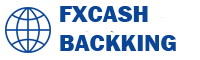How to set magnet sensitivity on MT5?
How to set magnet sensitivity on MT5?
“Magnet Sensitivity” option will allow objects to “dock” anchor points of graphical objects to different bar prices to locate them more precisely.
by increasing the number of Magnet Sensitivity, the new objects you set in the price chart will be set to more precise location automatically.If the anchor points of the object is far from bar prices more than the level you have set, then nothing happens.This article will show you how to set magnet Sensitivity.
The first step, after opening mt5, find and click "Tools" at the top of the page, and then click "Options".
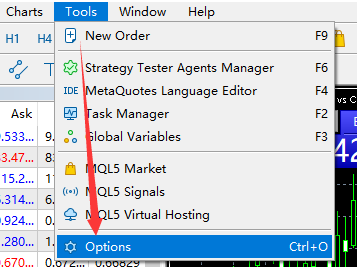
The second step, a page will appear after clicking, click "Charts", see the magnet Sensitivity, set the value you need, and then click OK.